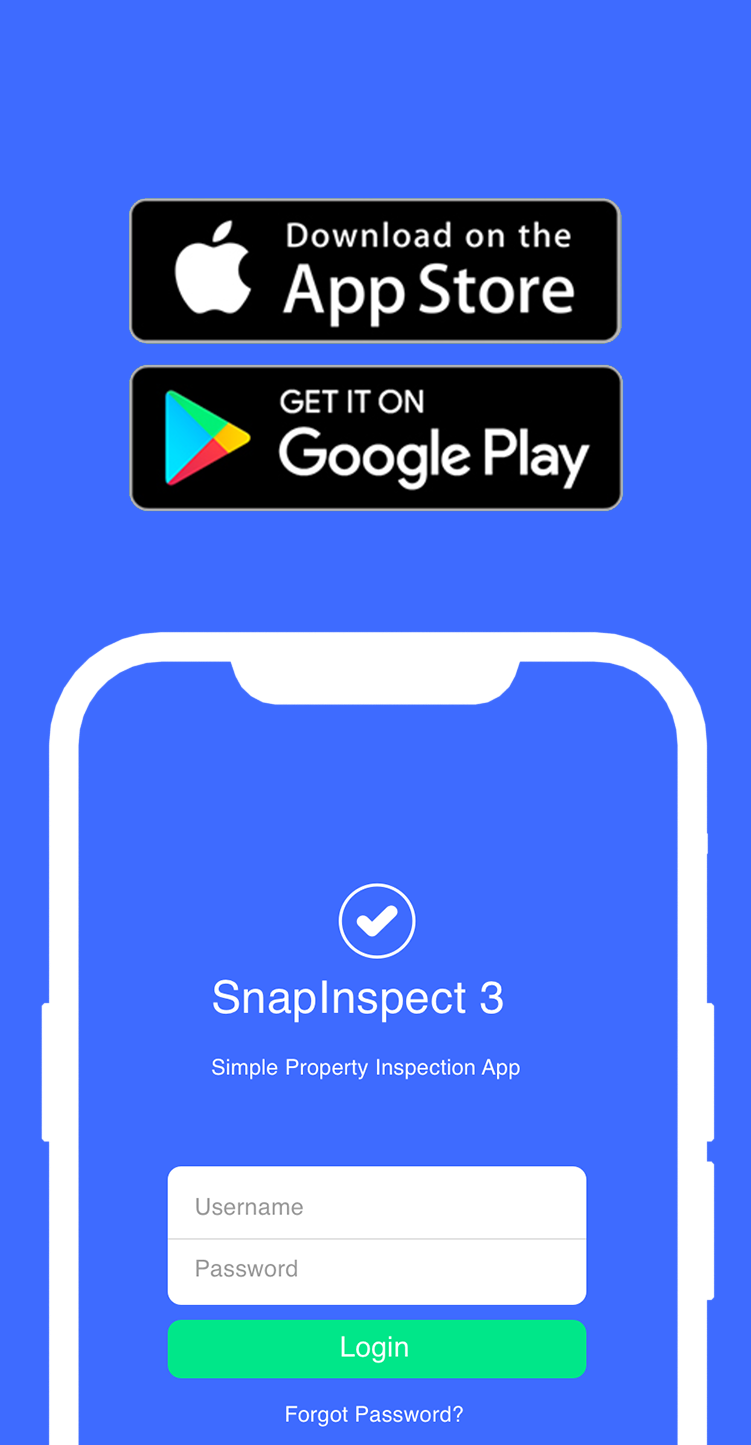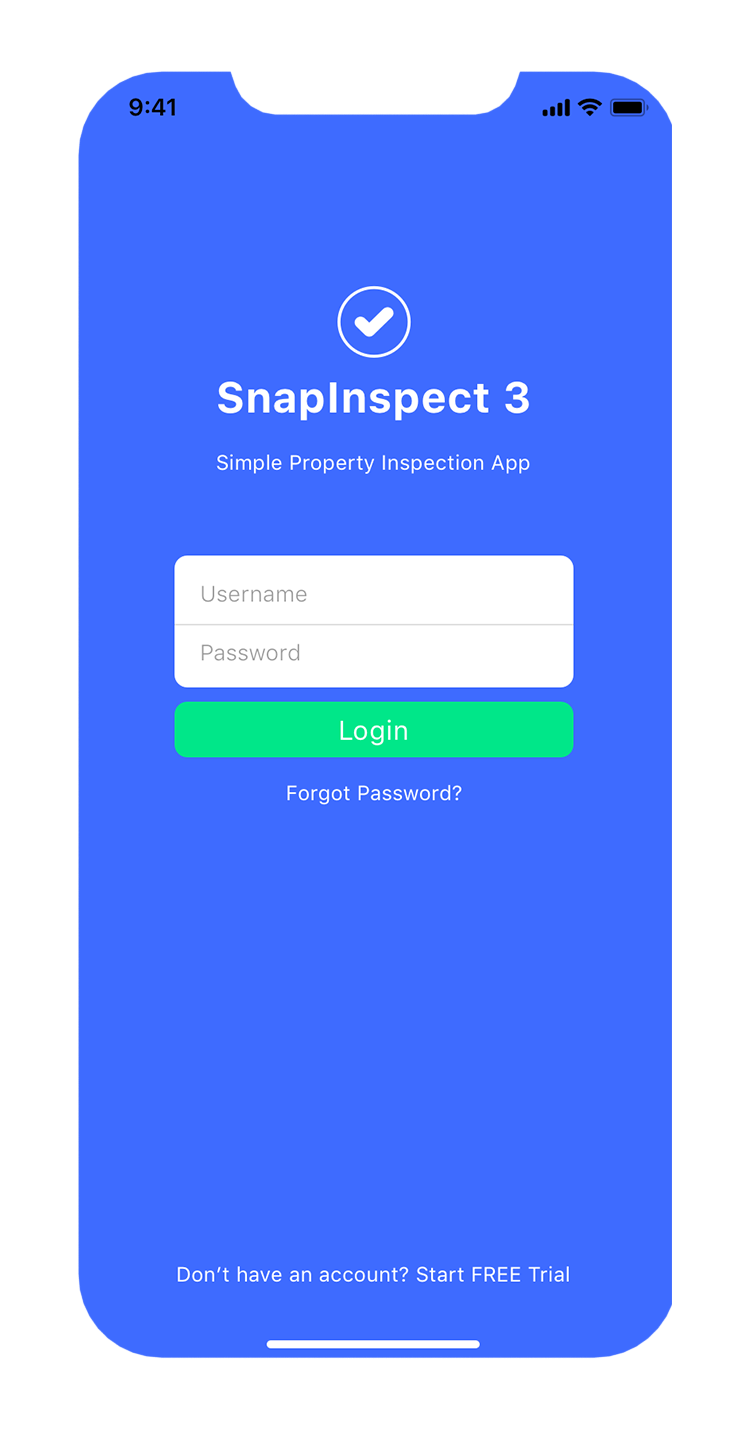

How to download SnapInspect 3 and use it for your own inspections
Scroll down to see the steps required to download, log in, and start doing your own inspections.
Step 1
Open confirmation email.
You will receive a confirmation email from the owner of your property/landlord or your property manager.
If you haven’t received then check your spam folder just in case.
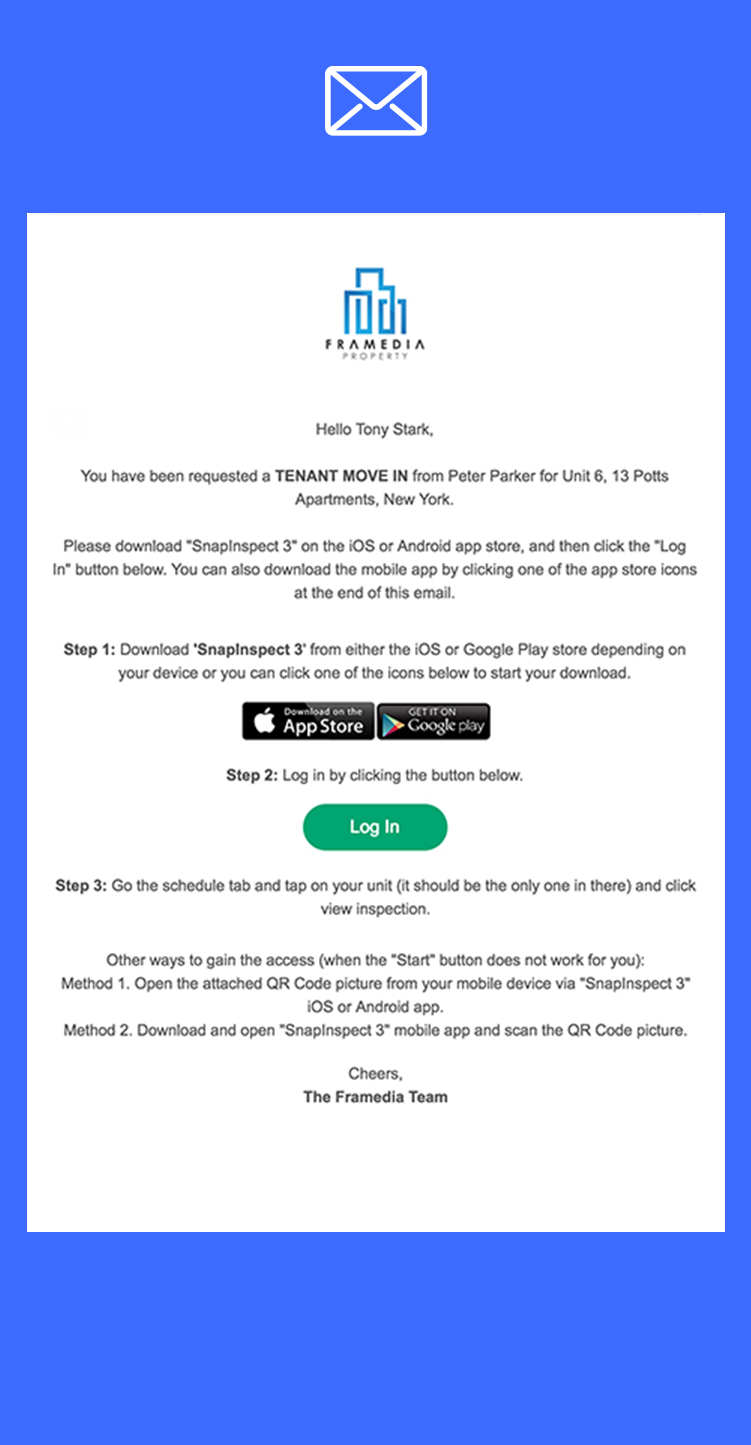
Step 3
Logging Into SnapInspect
Simply go back into the confirmation email after you’ve downloaded SnapInspect 3 app and click on the “Log In” button within the email. It will automatically log you in.
Make sure to allow all permissions when getting into the SnapInspect App in order to successfully complete your unit inspection.
Important: If you cannot log in by clicking on the log in button within the email sent in Step 1 then scan the QR Code image instead (attached in email). Simply go to SnapInspect 3 login screen and select the “Scan with QR Code” option”.
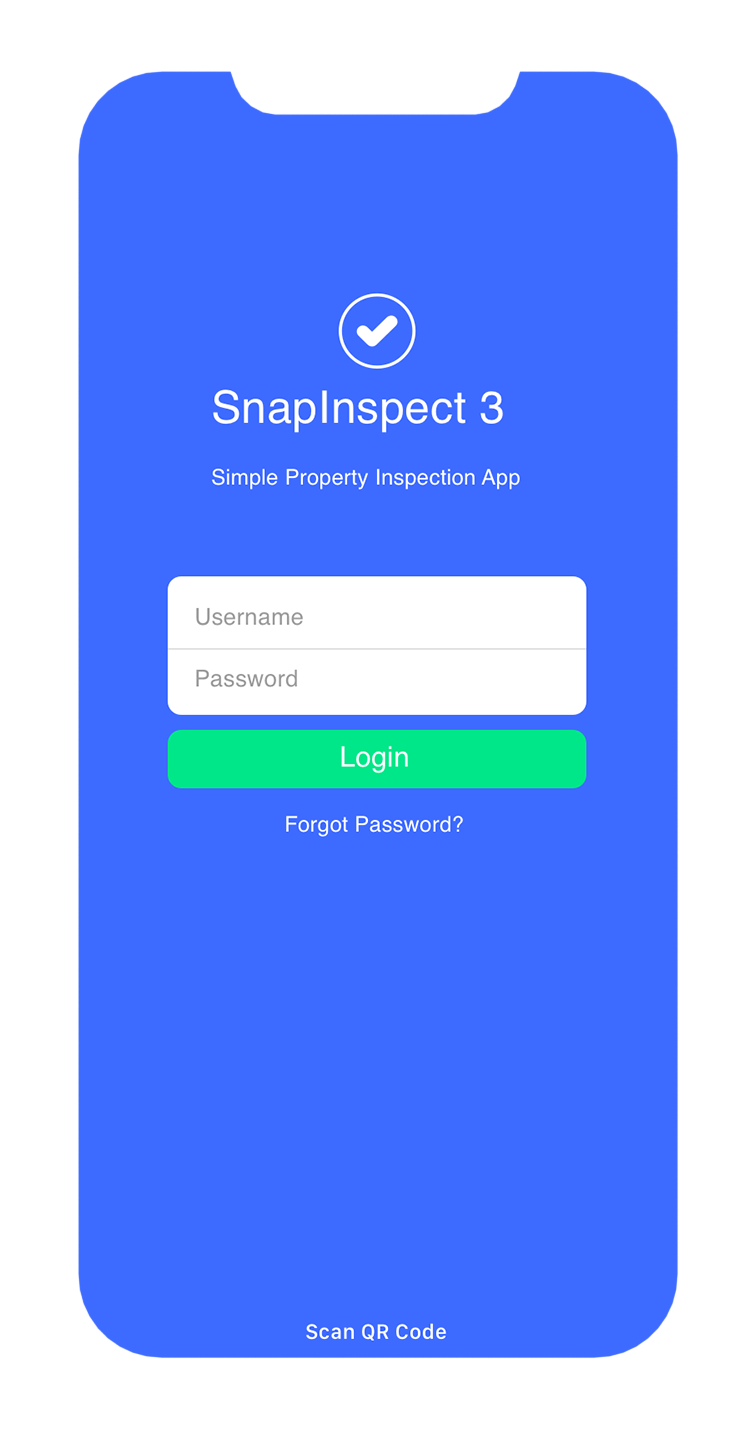
You're done!
If you have any queries regarding installation please contact your administrator or
community manager.
Available worldwide on any iOS or Android mobile device.